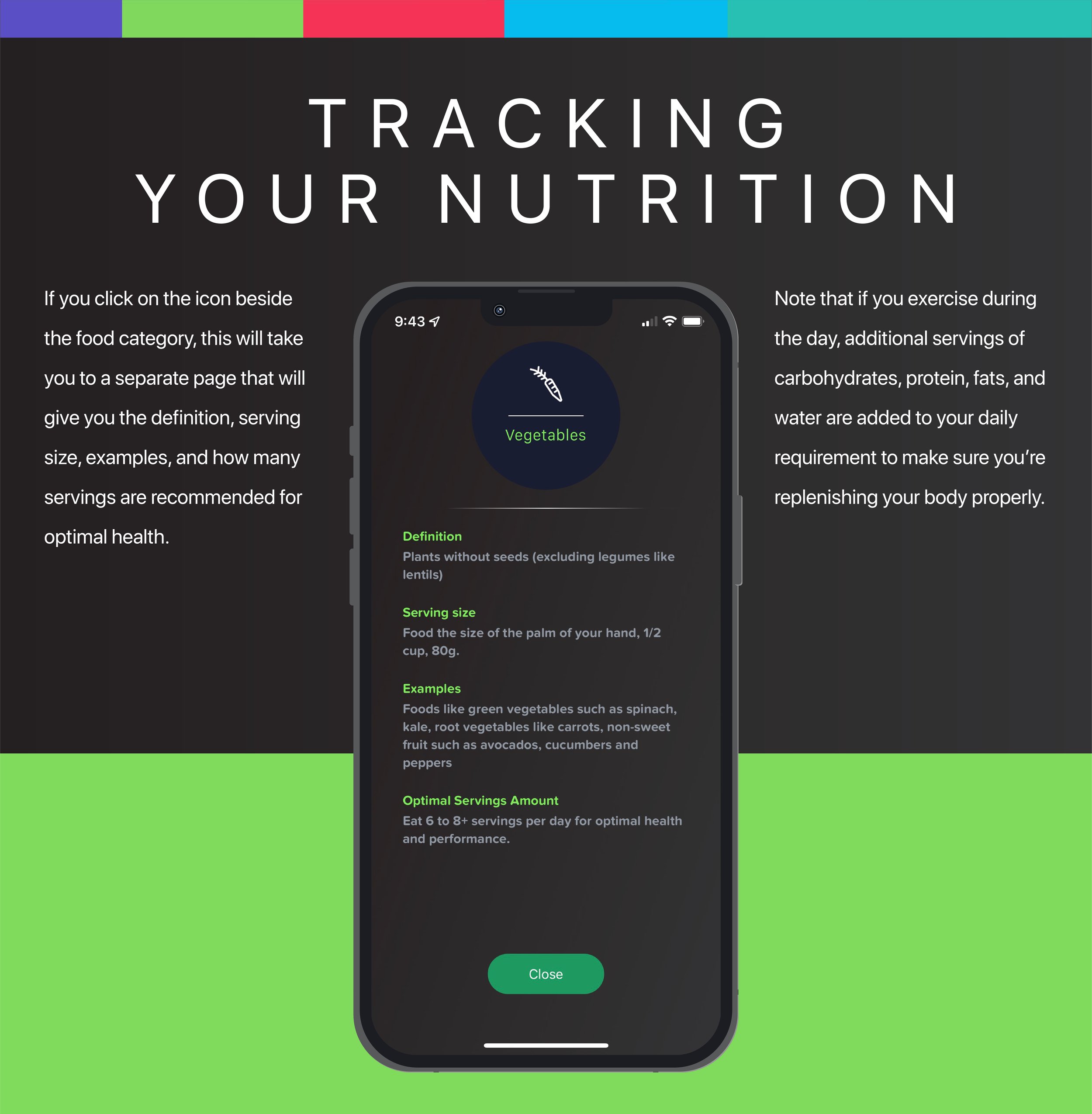Tracking your Nutrition
Getting proper nutrition is so important for all aspects of your health. It affects your sleep, how well you can recover from your workout, and has huge benefits for your mental health! That being said, nutrition tracking can be a touchy subject and we are certainly of the belief that it's great to be conscious of what you're consuming but not be obsessive about it. Over the years, many nutrition tracking apps have become very popular but most of them require people to input exact sources and quantities for every meal.
When we designed VIIVIO, we wanted to get away from this approach and lean into the concept of intuitive eating. What we recommend to our clients is to use the app to loosely track macronutrient consumption. We find that this method allows our clients to learn more about the composition of the foods they're eating but also make the tracking process less strict and stressful.
Let’s dive into how you can use VIIVIO to accurately track your nutrient intake on Apple Watch or iPhone:
Tracking Nutrition with Apple Watch
1. If you’re tracking nutrition using your Apple Watch, click on the green eat icon on the watch home screen.
2. There are five tabs you can choose from: Breakfast, Lunch, Dinner, Hydration, and Snacks. Choose the meal or snack you’d like to track.
3. Click on the food category you’d like to track and then press the plus and minus buttons to increase or decrease servings to that category.
Note that some foods belong in multiple categories but VIIVO will track this automatically. If you record a serving of Fruit, VIIVIO will automatically track a serving of Healthy Carbohydrates. If you record a serving of Nuts & Seeds, VIIVO will automatically track a serving of Healthy Fats.
4. Press “Save” and this data will be added to your EAT score.
Tracking Nutrition with iPhone
1. If you’re tracking your nutrition with your iPhone, click on the “Plus” icon at the bottom of your home screen and then “Add Nutrition”.
2. At the top of the screen, you will see five tabs: Breakfast, Lunch, Dinner, Hydration, and Snacks. Choose the appropriate tab to add servings to a particular food category or categories.
3. Tap bars to increase or decrease servings to a particular category.
Note that some foods belong in multiple categories but VIIVO will track this automatically. If you record a serving of Fruit, VIIVIO will automatically track a serving of Healthy Carbohydrates. If you record a serving of Nuts & Seeds, VIIVO will automatically track a serving of Healthy Fats.
4. Press “SAVE” and this data will be added to your EAT score.
A couple important things to note:
Servings of water (Hydration), Vegetables, Fruit, Healthy Carbohydrates, Healthy Proteins, Healthy Fats, and Nuts and Seeds all impact your score positively, while having Junk Food & Fast Food, Desserts, Alcohol, and Sweet Drinks bring down your score. However, this isn’t about perfection. It’s about instilling healthy habits that are also realistic. It's also important to remember that in addition to fuel, food is also meant to be enjoyable and is an important part of social life. The occasional treat isn't a big deal if it's not a daily habit. Consistency wins in the long term!
If you’re unsure of what category a food falls into, go to VIIVIO on your iPhone and click on the icon beside the category for more information. You will see the definition, some examples, a typical serving size, and how many servings are recommended for optimal health. VIIVIO will automatically recalibrate daily serving goals based on how physically active you are that day in order to make sure you're replenishing your body correctly and setting yourself up for optimal recovery.