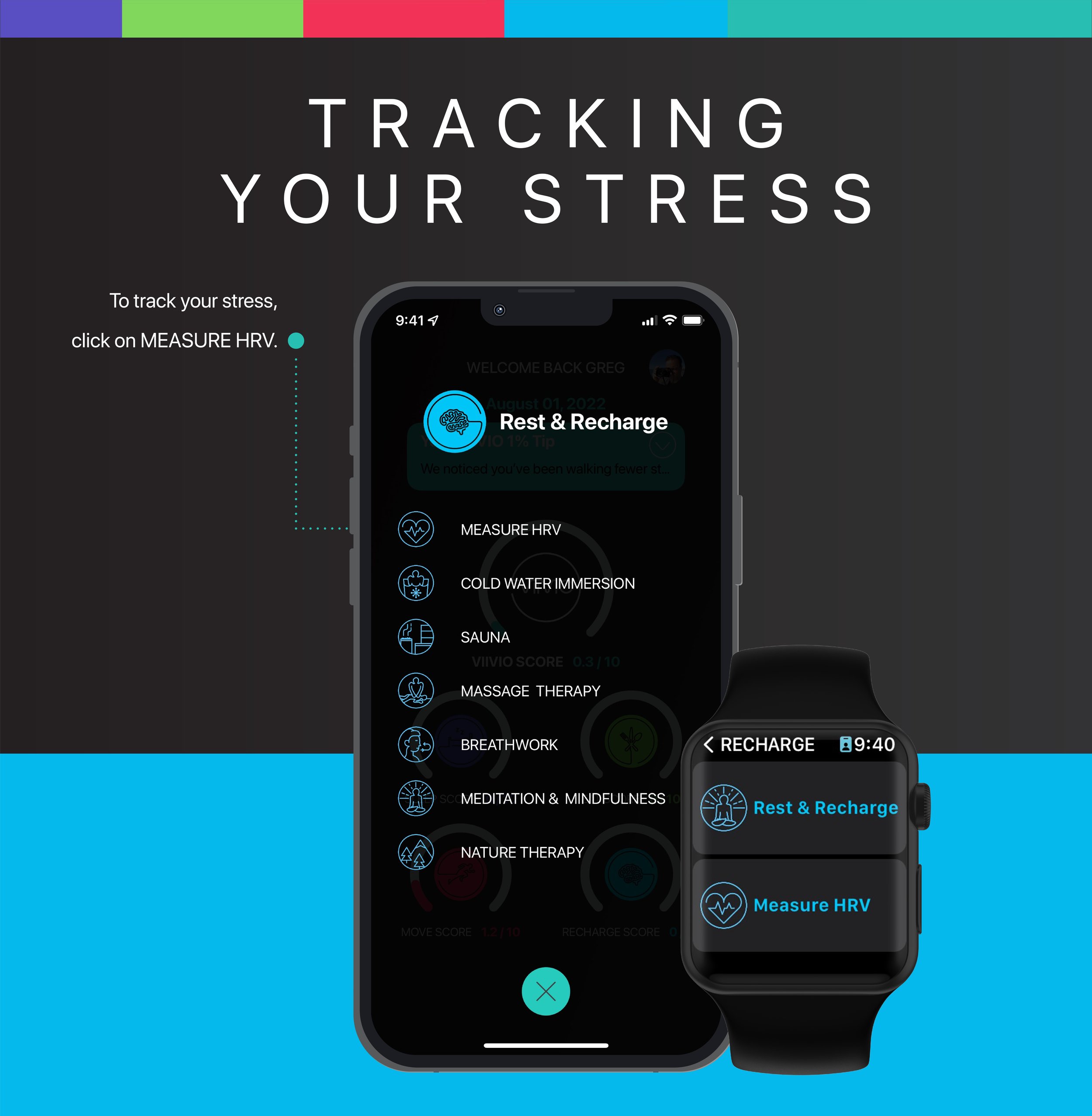Tracking your Recharge
Acute stress is an important evolutionary mechanism that is necessary for peak performance. Short term stressors are actually beneficial as they prime the body for future, larger stressors. But when we’re not giving ourselves time to recover afterwards, this leads to chronic stress, overwhelming fatigue, and eventually burnout. However, by implementing small daily recharge tactics,
we can stop this downward progression and start performing optimally and reaching our potential.
It’s important that we balance our stressors with tactics that help us rest, recover, and recharge - both mentally and physically. We designed the VIIVIO RECHARGE function to make sure you’re performing at your best without burning out.
There are two parts to the VIIVIO RECHARGE function: tracking your stress using Heart Rate Variability (HRV) and tracking your recharge tactics.
Here’s how to track your stress on Apple Watch or iPhone:
Tracking your Stress on Apple Watch
1. If you’re tracking stress using your Apple Watch, click on the blue recharge icon on the watch home screen.
2. You will see two tabs to choose from. To track your stress, click on “Measure HRV”.
3. Your watch will measure your HRV with your watch on your wrist. Click on “MEASURE NOW!”.
4. At the end of the 60 seconds, you will see your HRV, measured in milliseconds, and a stress level based on this reading (low, medium, high, or extreme).
5. Press “Save” and this result will add to your RECHARGE Score.
Tracking your Stress on iPhone
1. If you’re tracking stress using your iPhone, click on the “Plus” icon at the bottom of your home screen and then “Rest & Recharge”.
2. You will see seven options to choose from. To track your stress, click on “MEASURE HRV”.
3. You will be prompted to place your index finger over the phone’s camera lens for 60 seconds while it measures your HRV.
4. At the end of the 60 seconds, you will see your HRV, measured in milliseconds, and a stress level based on this reading (low, medium, high, or extreme).
Press “SAVE” and this result will add to your RECHARGE Score.
A few important things to note:
To get an accurate measure, it’s important to be completely still for the full 60 seconds while it is measuring.
We recommend doing this spot stress check at the same time every day for the most accurate reading, preferably when you first wake up in the morning.
It’s also important to not measure your stress within two hours of doing exercise.